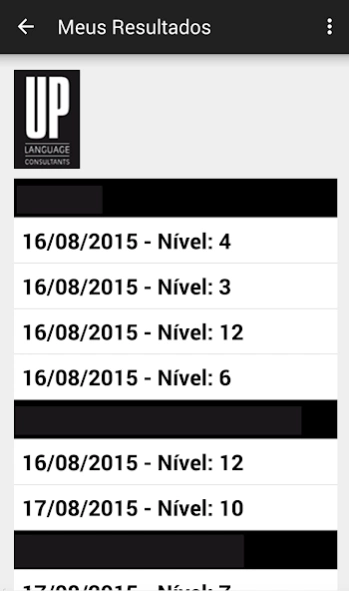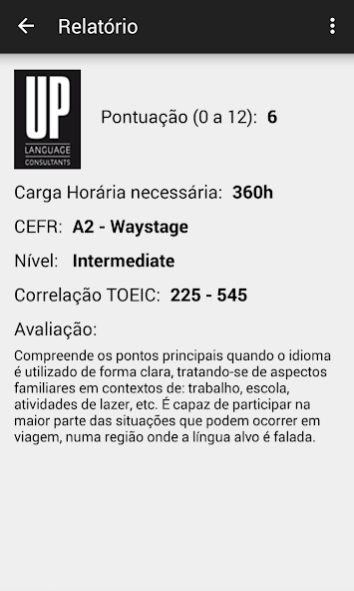UP Language English Teste 1.0
Paid Version
Publisher Description
UP Language English Teste - 180 questions presented randomly. At the end of a detailed report.
New App UP Language: "Inglês Test"
Welcome to the English test of the UP Language
- Are up to 180 questions presented randomly.
- The initial questions are elementary. Progressively, as the number of correct answers, the difficulty level increases.
- Each question must be answered within 30 seconds. There is a time marker at the bottom of the test.
- The test can be interrupted at any time, depending on the will of those who are undergoing it, and resumed later. Just click on the top left link to return to the menu.
- The level of proficiency in English to be established by evaluation is calculated according to the breakthrough point in the test. There is a scale ranging from 0 to 12, according to international standards.
- In the final report, we present the equivalent CEFR (Common European Framework of Reference for Languages)
(Https://en.wikipedia.org/wiki/Common_European_Framework_of_Reference_for_Languages) and also the equivalent of the TOEIC test score (https://www.ets.org/toeic/).
- If you are interested, you can schedule the TOEIC test by clicking the link: http://updigital.com.br/toeic/agendamento/.
- Results are stored using the user's email reference. If someone else uses the same mobile device to apply the test, just click "Register another email".
- The assessment can be viewed in "My Results".
Never stop studying.
Good test!
About UP Language English Teste
UP Language English Teste is a paid app for Android published in the Teaching & Training Tools list of apps, part of Education.
The company that develops UP Language English Teste is Bruno Barasch. The latest version released by its developer is 1.0.
To install UP Language English Teste on your Android device, just click the green Continue To App button above to start the installation process. The app is listed on our website since 2015-08-17 and was downloaded 1 times. We have already checked if the download link is safe, however for your own protection we recommend that you scan the downloaded app with your antivirus. Your antivirus may detect the UP Language English Teste as malware as malware if the download link to com.brunob28.uplanguageenglishtest is broken.
How to install UP Language English Teste on your Android device:
- Click on the Continue To App button on our website. This will redirect you to Google Play.
- Once the UP Language English Teste is shown in the Google Play listing of your Android device, you can start its download and installation. Tap on the Install button located below the search bar and to the right of the app icon.
- A pop-up window with the permissions required by UP Language English Teste will be shown. Click on Accept to continue the process.
- UP Language English Teste will be downloaded onto your device, displaying a progress. Once the download completes, the installation will start and you'll get a notification after the installation is finished.